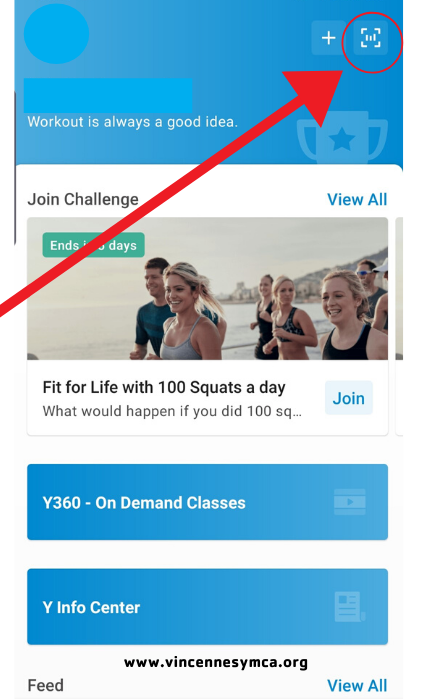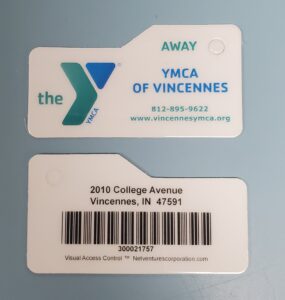Adding your YMCA Member Scan Card to the new app is Easy!
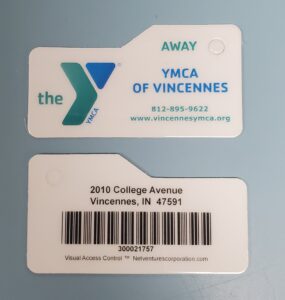
This is what your YMCA of Vincennes Scan Card looks like.
-
Open your EGYM For All YMCA Member App
-
Locate the Scan Bar Code Symbol at the top right. 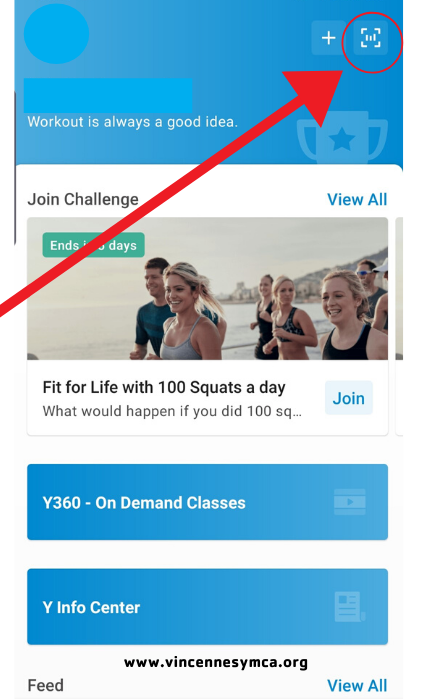
-
Click the Scan Bar Code.
-
The App will ask you if you will it allow you to use the camera on your phone. Click Yes
-
You can now either take a picture of your scan card or manually enter it in. MAKE SURE YOU HIT THE SAVE BUTTON AT THE TOP!
-
If you have entered your scan card correctly, the screen below is what you will see when you click the scan card button:

You can now click the bar code symbol each time you enter the YMCA and use this screen to scan into the YMCA!