This Page is designed to help you with any problems or questions about the new YMCA Member App created by EGYM. 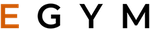
How to download the New YMCA Member App
If you do not need help downloading the app, get it directly from us HERE *
*Note: Scroll to the bottom of the page to get links and brand code for app.
How to Book a Group Exercise Class
How to Change Your BioAge Picture from Male to Female or vice versa.
How to Add Your YMCA Scan Card to the NEW YMCA Member App
How to Submit Virtual Run Miles and Check Mile Totals Using the New YMCA Member App
View an Overview Video Below
Still need help? Contact Colton White at: marketing@vincennesymca.org or call: 812-895-9622